Nowadays, younger users have less and less time to watch traditional TV programs. Even many people will not watch programs on traditional TV stations, but rather watch online videos and social circles. However, the Cool Kairong A55 innovatively abandoned the cable. The interface between the television and the digital TV set-top box and the traditional remote controller are used to play content in the mobile phone or on the Internet through the interconnection of smart phones. Therefore, it cannot be called a "TV" in the traditional sense, but is an output device for Internet content. Therefore, CoolTV A55 series TVs are also known as “smart screensâ€, which are simple, easy to use, and smarter through a series of technological innovations and subversion of traditional design smart TVs. This is the first time in the industry that this kind of avant-garde design has attracted the attention of young fashion Internet users.
I believe that like a friend has been some ready to make it, and that together with Xiao Bian to experience cool TV A55 wisdom screen in the end what new games?
Watching memories on your phone/PC with your family through a big screen, CoolTV A55 shows no pressure
The first experience is to complete the connection between the mobile phone APP installation and the A55 smart screen. Note that this step only needs to be bound for the first time.
Swipe the phone, find and download the TV pie, and go to the main interface to find: Local photos, videos, music
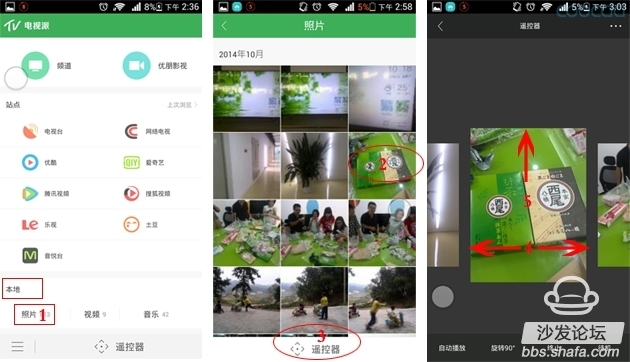
2. Photo push
Click on the photo 1 in the local section to enter the photo list, click on a photo 2 randomly to push it to the small A screen, you can also call up the remote control 3 to switch the picture 4 to the left and right, and 5 to the top to push. Automatic playback and photo rotation for push.
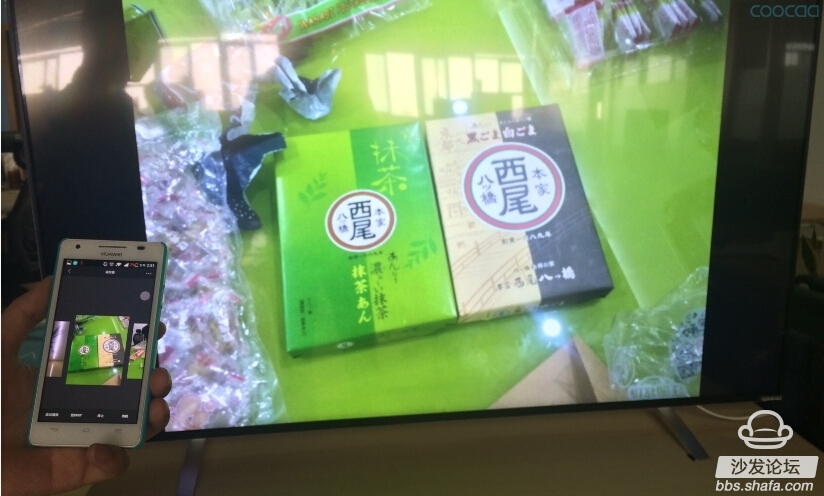
Picture after successful push
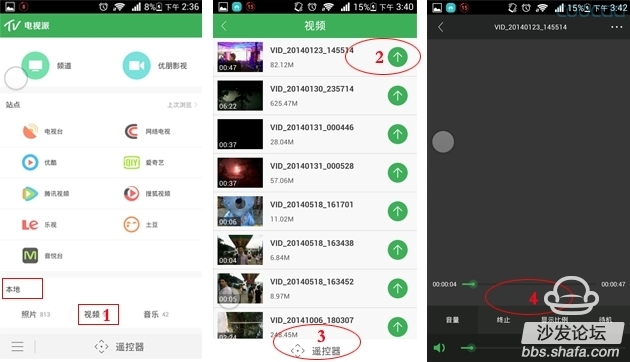
3. Video push
In the same way, click on the video 1 in the local section to enter the video list and randomly click on a video 2 up arrow to push the video in the mobile phone to the Coolopen A55 smart big screen for playback. You can also call up the remote controller 3 to play this video. Drag and drop, volume control, display ratio and other functions control 4.
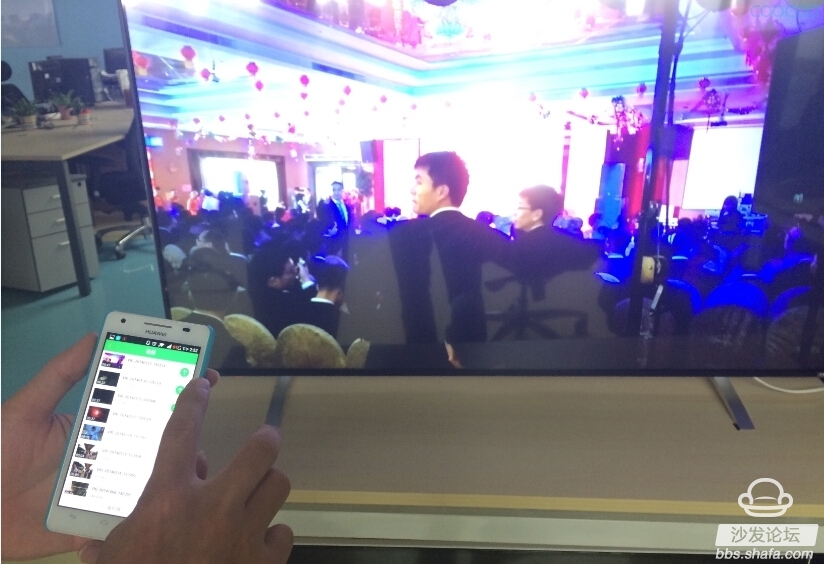
Successfully pushed video to A55 smart screen
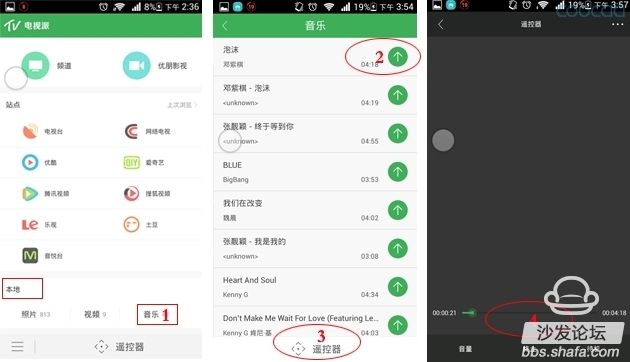
4. Music push
Similarly, click music in the local section to enter the music list. Click a music 2 up arrow at random to push the music in the mobile phone to the A55 smart screen for playback. You can also call the remote controller to drag and drop the song. , volume control and other functions control 4.
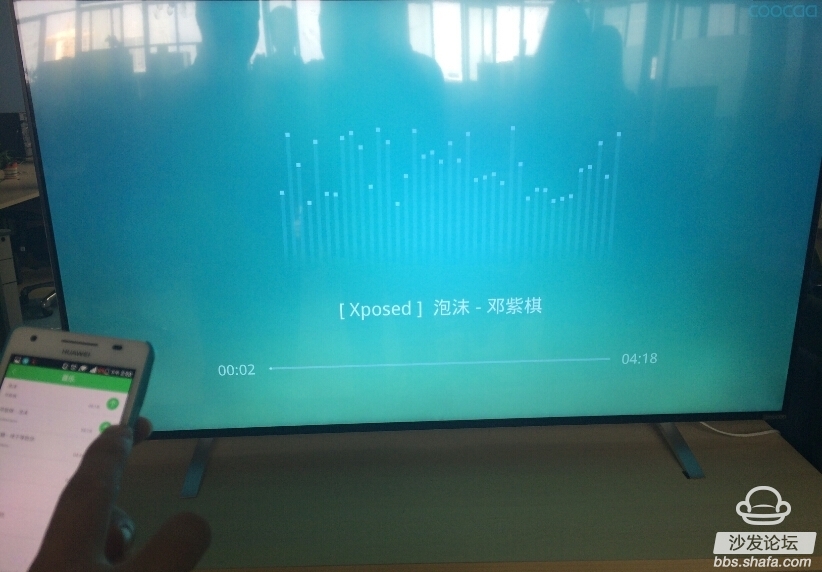
Successfully pushed the music in the mobile phone to the A55 big screen
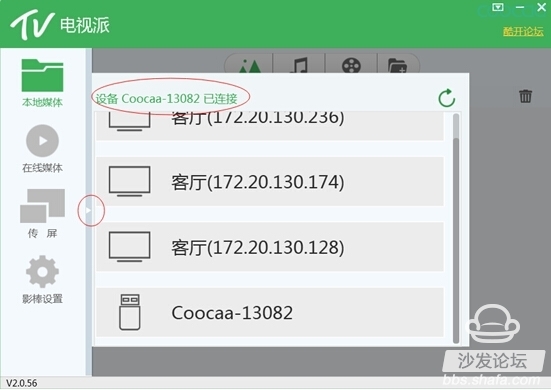
Click on the left side of the local media to enter the picture list, increase the picture folder you want to push



Click on image to push
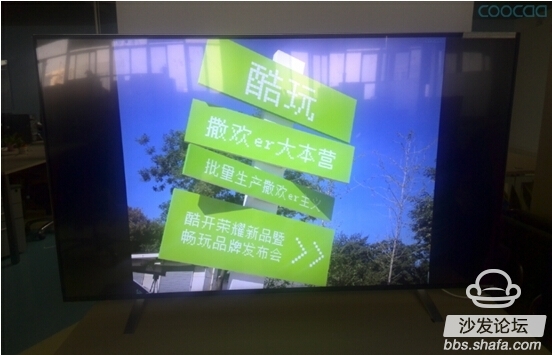
In this way, the picture of the computer PC is pushed to the A55 smart screen. Similarly, local music and video can also be pushed by this method.
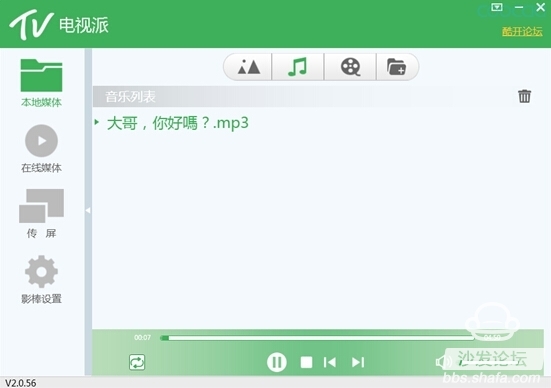

Of course, the PC version of the TV sends the entire screen on the PC side to Coolo A55, in addition to the push of local resources and online media resources.
BBQ Grill,Fashion Barbecue Grill,Stainless Steel Grill,Smokeless BBQ Grill
Shaoxing Haoda Electrical Appliance Co.,Ltd , https://www.hotplates.nl