
Tencent Digital (Compiled: Bear) Garmin's TruSwing is one of many golf-specific sensor on the market. It has built-in sensors such as accelerometers and gyroscopes. It can collect a large amount of data, including swing speed, stadium map, and tilt axis. Wait. Garmin said that TruSwing can help us increase the distance and control the direction and achieve the best flight path.
And for golf enthusiasts, TruSwing really can achieve this purpose? Let's take a look together.
Design and installation

First of all, TruSwing is very simple in appearance. Basically, there is no special design highlight. However, it does not matter. It does not rely on the face to eat, so these are all indifferent. The black TruSwing has a positive logo on the front, while the body has a switch button, LED indicator to show the synchronization status and power.
The TruSwing theme is made of plastic material and it is exquisitely crafted. TruSwing's shell has IPX7 waterproof rating, and can be used normally in rain and snow weather. After all, for some people, they especially like to practice in the rain, so that TruSwing can protect users from rain and snow.
One thing to note when installing TruSwing is that the TruSwing must be kept parallel to the club so that the internal sensor readings are accurate. If it is not fixed tightly, it can easily lead to the TruSwing constantly adjusting the readings, resulting in inaccurate measurements. During the test, I also encountered the impact of my hitting the ball because TruSwing was not fixed.
Although TruSwing's fixed hinge part looks thick enough, it will not be easy to say whether it will wear out over time and affect its life expectancy.

With TruSwing installed, the software setup is simple. I use the Samsung Galaxy S5, which is more portable than my iPad Air 2. The first thing I had to do was download and install the same App, and log in through a Google account without any problems.
The Connect application prompts me to select a device from the list that I want to connect to. After Bluetooth is enabled, the TruSwing Galaxy S5 connection is successfully completed in several ways. Prior to use, App will ask me to fill in basic information such as gender or right-handed habits, and then select basic course data. Everything is very simple and completed in less than 10 minutes.

When I first used TruSwing, I had two things to worry about. First, whether TruSwing would add extra weight to the club would affect the swing. At the same time whether the blue LED lights on TruSwing will distract me. In actual tests, it also proves that this is a question worth considering.
First TruSwing weighs only 28 grams, and there is basically no anomaly attached to the club. The flashing LED lights basically do not distract me. Maybe I'm used to connecting with a lot of outdoor stadiums. This factor is not enough to affect my concentration.
Tracking and software systems
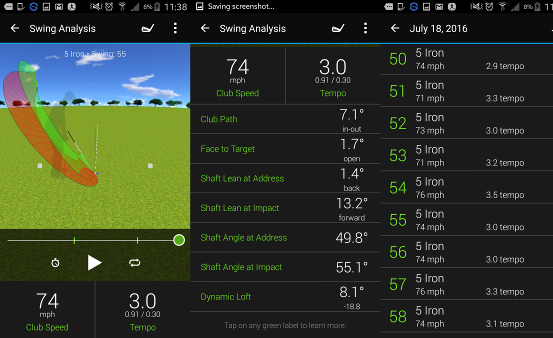
Let's take a practical experience. After we fix the TruSwing on the club, press the button above to open Bluetooth and connect to Garmin Connect. TruSwing can connect up to four at the same time. Once the pairing is successful, It will be selected one by one from the list and then analyzed.
Then, the App will automatically analyze the data tracked by TruSwing and continuously simulate the strength and path of the shot. If you want to learn from each different swing, you have to repeat it repeatedly.
If you watch a complete 3D simulation from the App, the comparison of the entire data is still not intuitive, so we recommend that you can do it on a big screen device like the iPhone 6s Plus.
In addition, TruSwing is also compatible with golf watches before Garmin, including the Approach S20 and X40. Each swing is also recorded on the watch. At the same time, different data will be displayed on different interfaces. This also allows us to easily grasp the changes during the training process.
Unlike Zepp 2, each indicator of TruSwing is represented by red, yellow, and green, and the built-in instruction counter of the App is also adjusted along with the swing. TruSwing can completely track your entire process and become a very powerful professional tool.
The Garmin TruSwing is very comprehensive in its data capture, including speed, rhythm, path, target angle, club angle, and terrain. At the same time, we can also obtain a 3D TruSwing data record. All the swing data and dynamics can be recorded by TruSwing. The data recorded by TruSwing is quite complete. All the key information can be reflected by numbers.
On data phones, Zepp is a bit different. It captures the physical and hand angles of the game, rather than focusing on the swing and focusing more on the players themselves. At the same time, Zepp does not pay much attention to the swing of the hip.
Zepp's data types are more focused on the perspective of the sport itself, while TruSwing is more professional and almost all professional data and statistics can be presented.
Lifetime

Garmin said that TruSwing's continuous use time can reach 12 hours, and the specific length of life, depends on your use of strength and swing data. In three hours, I swing 100 times and basically TruSwing can track all the data.
TruSwing has a microUSB connector on the back and is covered with a rubber plug. TruSwing's charging time is fast and can be filled in less than two hours.
to sum up
In fact, for golf enthusiasts, TruSwing has played more of a role in the display of data, but to spend £130 (about RMB 1,130) to do it is worth it, it depends on their own ideas.
As a first-generation product from Garmin, TruSwing still has many areas for improvement. For beginners, TruSwing is less practical, and it's better to spend money to hire a coach to teach. TruSwing's data will play a greater role for mid-to-high-end users. After all, advanced users already have the ability to improve and learn.
In addition to the accuracy of the data, TruSwing has yet to be improved.
advantage
There are many types of tracking data;
Life is excellent;
very light;
insufficient
Data accuracy is normal;
Different venue switching troubles;
Source:trustedreviews
.wxdigi { padding:20px 0; border-top: 1px dotted DBDBDB; }
Portable Speaker,Loudest Bluetooth Speaker,Trolley Speaker For Sale,Rechargeable Trolley Speaker
Newmax Electronics Co.,LTD , https://www.fspeaker.com