Foreword
2014 can be said to be the year when smart home products are concentrated, and various kinds of smart products have emerged like mushrooms. These products are bringing convenience to people and also bring more intelligent needs to people. As the center of the home Internet of Things, intelligent routing has always been a must for business. Today, this new routing newifi mini is a smart router product that Lenovo has jointly produced. Lenovo's hardware advantage and Baidu's cloud service advantage are reflected in this product. What exactly is the actual experience? We first open the box.
Out of the box
The box is made of kraft paper and environmental protection is worthy of recognition. The whole package is more concise and clear, giving a sense of pragmatic atmosphere.
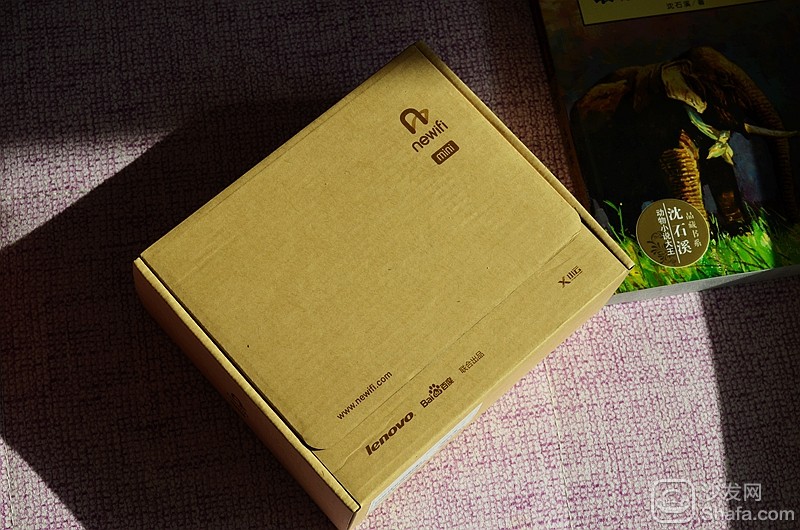
Top neove corner of the box newifi mini words and logo
The bottom left corner of the box contacts the new routing website and the trademarks of Lenovo and Baidu, telling the user that this product is jointly produced by Lenovo and Baidu.
There is a small cloud in the lower right corner of the front of the box. I don't know if it is a Chinese name for this router.
Box side
Box side stickers, do not know what it means
Box back information
This product is out of the box I prefer, simple and convenient, open, you can see a black router, which is our main character today newifi mini.
Double-layer design inside the box, above the router, the following is the charger, instructions, etc.
Family portrait
There is a plastic bag outside the router, which can protect the inside products from damage due to friction or impact during transportation.
Associated seals on plastic bags
Lenovo's new route newifi mini uses a black design. Because it is mini, the product is very lightweight. The mirror design of the front of the product is very beautiful, but it is easily contaminated with fingerprints or dust. At the same time, because it is a glass material, it must be handled with care.
The front black glass panel is adorned with white text, especially good-looking, the front right corner is newifi's words and logos
The left side of the front of the product is a variety of indicator signs, there is power, USB, etc. In actual use, the blue indicator is still very beautiful
The back of the product is a ring of cooling holes, plus four corners of the base, to ensure that the router has a good cooling effect during use. In actual use, the cooling effect of this product is still good.
Bottom nameplate
The interfaces on the back of the product, from left to right, are WAN, LAN1, LAN2, REST, USB, and power ports. This router's factory-restore button uses a push-button, which is much more user-friendly than pinholes.
On the side of the router, the double-layer design enhances the beauty of the entire product while ensuring practicality.
Summary: As a smart router, Lenovo's new route newifi mini, whether it is design, or workmanship, are impeccable. Lenovo's hardware plus Baidu's software, this product will give us the next experience of what kind of surprise? I can't wait to get it.
Experience
Lenovo's new routing newifi mini uses Gigabit AC dual-band, supports 2.5G and 5G, built-in four signal amplifiers and external two AC dual-band antenna, can guarantee good signal coverage. And this smart router is easy to set up on the Internet, and the unique extensions make your router easy to use and enhance playability.
The new route supports two connection modes, one is ADSL mode, and the other is direct connection of network lines. My family is using the telephone line to access the Internet. The home is now using the TP_link cat and router. The original cat was still long, but inserting the network cable into the new routing WAN port and plugging it into the WLAN port of the TP-link router can also be used.
After the power cable and network cable are plugged in, the indicator on the surface of the new route starts to flash, which proves that the connection is successful and the signal is normal.
The new route setting can be set on the computer side or on the mobile phone side. I can't open 192.168.99.1 on the computer side. I can open the input on the mobile phone and open the interface as follows:
Relative to the TP-link I currently use, the setup of this new route is still very simple, simple three steps, easy to get.
The main interface of the new route setup includes four sections: router status, device management, remote download, extended application, and route setup. On the router status page, the red shading indicates that the system version needs to be upgraded and decisively upgraded.
The device management page can manage the devices connected to this router to prevent others from surfing the network. For equipment that you don't know, you can pull it black.
Remote download, you need to bind Baidu account to open this function
After binding, you can open the remote download page
Remote download is also very convenient. Taking Baidu's web disk as an example, open Baidu's web disk web version, right-click on the resources that need to be downloaded, and push it to the device to select newifi_A388. You can remotely download pages on the new routing interface with one more file.
Extend the application page to install application plug-ins to enhance the router's playability.
Router settings page, there are wifi settings, Internet settings, account binding, routing system upgrades, restore configuration and other options, which advanced features inside the wireless relay function I personally prefer.
Lenovo's new routing uses Gigabit AC dual-band, built-in amplifier and external two antennas, then the signal strength in the end? I use wifi speed measurement software to compare the TP-link TD-w89841N enhancement I currently use. The actual results are not very clear. And there is a speed hiatus not as good as my original router.
Router speed comparison
Next room speed comparison
My home router is on the third floor. I ran to the second floor again to see how it works.
Through the above speed comparison, we can see that the signal expansion effect of Lenovo's new route is not very obvious. So what about wireless relay signal effects? We continue testing.
Wireless relay settings are also relatively simple
Lenovo's new route is placed on the second floor. The relay signal router is a TP-link and is placed on the third floor. After testing in different rooms on the second floor, it was found that the signal after relaying and the signal on the third floor did not change much.
Because our family is on the third floor, my parents' home is on the second floor, so I personally value the router's signal capability and relaying ability. Through the above test comparison, this Lenovo's new routing signal capability and relay function is still far from satisfactory. .
summary
As a smart router, Lenovo's new route newifi mini can be said to be a lot of highlights, solid workmanship, simple setup, rich extensions, etc., 129 yuan price to start such a router really cost-effective, but as I experienced trial As such, although as a Gigabit AC dual-band router, the signal coverage and relay functions of this product need further improvement.