
I. Product Introduction
Smart home is a hot topic in the field of smart hardware. Among them, smart routing and Internet TV boxes are the most prominent products. Intelligent routers are the future home appliances control centers. We can control our home appliances by installing APP programs. You can also build private cloud servers in our home by adding hard drives. The Internet TV box is the future living room entertainment center, which will bring more entertainment multimedia resources to our living room by controlling TVs and games. It is worth considering that these two types of terminal control products have no chance to become the ultimate control terminal for smart home life in the future? Perhaps we find the answer from the Glory Cube.

Glory Cube is Huawei's first concept product launched in the smart home field. They hope to combine the functions of smart routers and Internet TV boxes into a smart home control center with more focused functions. Through glory cube, we not only You can control TV programs in your home. You can also control your home wireless network and home network drive. In the near future, you can integrate home appliance control functions. If the mobile phone is our personal information control center, then it is not an exaggeration to say that Glory Cube is our home entertainment management control center.

In order to make Glory Cube better realize the two functions of smart routers and network TV boxes, Huawei integrated two dual-core processor chips in its interior, one for entertainment (television box), one for network (smart router), 1G RAM and The 4G ROM's memory configuration is sufficient for general TV entertainment projects, while the 1T's internal hard drive can basically meet the storage of a home multimedia content, plus 802.11ac dual-band Gigabit wireless network card and HDMI, USB and other interfaces can be said to have reached The mainstream configuration of smart routers and network TV boxes is currently required.

The author as the first batch of trials of Glory Cube (experienced with the beta version of the product), although there was no chance to try out accessories such as power cats and Wi-Fi genies presented to beta users, it has witnessed glory step by step. Cubic's continuous improvement in functionality has changed from a simple smart product to a truly intelligent router + network TV box. Below I will use smart routers and TV boxes to show us in detail how Glory Cube can bring fun to our home life.
Second, Appearance Tour
Before introducing the function of Huawei's Cube, I believe that it is necessary to first show you the design of Glory Cube. From the figure below, you can see that this product received by the author is a closed beta product, and its appearance packaging and public beta The products have certain differences, but the internal product configuration is exactly the same as the public beta version. Do you not know if the formal products will use this kind of black packaging box? I still quite like it.








In the smart broadband option, we have also given us four options to choose from (fair competition; game priority; video priority; web page priority). We can adjust the priority of routers to distribute broadband according to our actual network needs, as heavy as the author. For online video users, there is indeed a buffer speed increase in the selection of video priority, but this upgrade has its own experience when broadband resources are relatively tight. If you originally used 100M fiber broadband, I believe it has little effect on the speed of the network. Second, Appearance Tour
Before introducing the function of Huawei's Cube, I believe that it is necessary to first show you the design of Glory Cube. From the figure below, you can see that this product received by the author is a closed beta product, and its appearance packaging and public beta The products have certain differences, but the internal product configuration is exactly the same as the public beta version. Do you not know if the formal products will use this kind of black packaging box? I still quite like it.

After unpacking, we can see that the official donated accessories don't have too many inconsistencies with the beta users, but they lack power cats and Wi-Fi spirits, except for basic accessories such as cable, HDMI cable, and power cord. , we can also find a relatively simple design of the remote control, through this remote control, we can use the glory cube as a TV box in general operation, and its user experience? Staying behind to answer everyone.

After leaving the packaging accessories on one side, we focused on the appearance of the main body of Glory Cube. It uses a very simple cuboid white piano lacquer design, and the four edges in the vertical direction adopt a curved surface design to give people a feeling of déjà vu. How is it so Apple's time capsule).

The overall design of Huawei Glory Cube is very simple. There is only one switch button and LED work indicator on the front, and all other interfaces are laid out on the back of the body. In addition to the commonly used WAN/LAN and HDMI interfaces, an SD card reader is also included. , standard USB interface and 3.5mm audio and other interfaces, I think if you can add AV video audio output interface, then even more perfect.

In addition to the above interface, Huawei has also installed two buttons on the back of the cube. One is the WPS Quick Pair button. Through this button, we can directly connect to the Glory Cube wireless network without entering a password. The other one is a one-button backup button. With this button, we can back up all the data in our U disk and mobile hard disk to Glory Cube's internal hard drive with one click. It is very convenient.

What's more interesting is the glory cube's top and bottom designs. In the bottom position, we can find a very rough gap. Children's shoes that do not understand the truth may think that this is caused by the lack of a box. However, the truth is that this is a fan outlet, which has the effect of accelerating heat dissipation due to glory. There are two CPUs in the cube, and the amount of heat is still considerable. Therefore, it is unreasonable to have a built-in cooling fan.

In addition, the top of the Glory Cube has a detachable design. It only needs a light press, the top cover can be ejected, and a 2.5-inch Samsung 1T hard disk is installed inside. We can take it out and change it at will. This design is still very convenient overall, removal is less difficult, and will not have much impact on the overall appearance, the only pity is that the built-in 1T hard drive is not small or large, for multimedia content Many families may experience tight capacity.

About the appearance of Glory Cube, the author first introduced to this, on the whole, the pure white appearance is very pleasing to the likes of the author like simple and fashionable people, and the details of the work is also remarkable, and did not give People leave the impression that they are shoddy, and they are a good choice in the living room or study room. Let's focus on the functional features of Glory Cube.

Third, the routing partner
If only as a smart router, glory cube has what features? Its supporting manual made a good situation display. In the manual, the Chinese used animation to show us some application scenarios of the main functions of Glory Cube, which can be divided into two major categories of mobile phone control and PC control, and the most important There is nothing more than the function of its companion mobile phone APP-router. Let's first try it out.
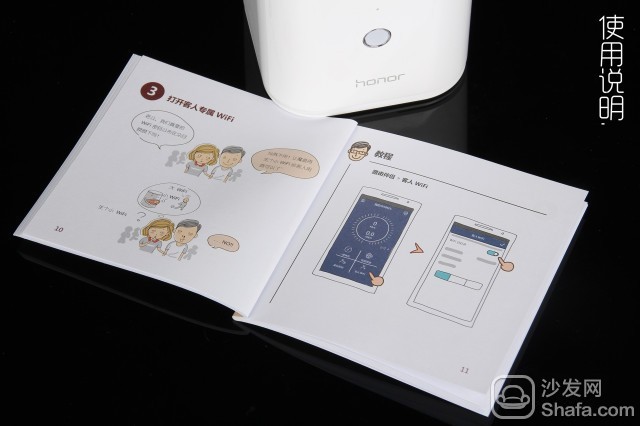


If only as a smart router, glory cube has what features? Its supporting manual made a good situation display. In the manual, the Chinese used animation to show us some application scenarios of the main functions of Glory Cube, which can be divided into two major categories of mobile phone control and PC control, and the most important There is nothing more than the function of its companion mobile phone APP-router. Let's first try it out.
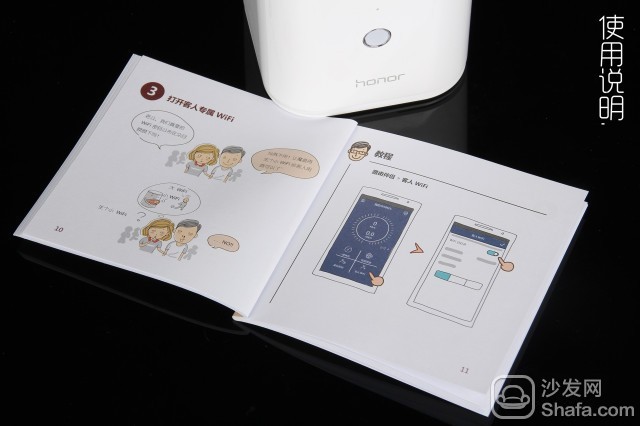
We can easily download this software by scanning the QR code in the manual. After successful installation, we first register a Huawei account and bind Glory Cube. At this time, we can achieve remote control. In the routing partner's control menu, we can view some of the router's current basic operating status (such as network connection speed, memory usage, CPU usage, fan speed, etc.).

In addition, we can also adjust the router's external network connection method and Wi-Fi name and password in the setup menu, but it is a pity that Glory Cube only provides a wired network connection function and cannot implement wireless relay, so it is necessary to place the router. Friends who are not easily reached by the network cable are still advised to purchase more than one set of electricity cats.

In addition, the Huawei companion app also provides us with eight remote control functions, including: Wi-Fi mode; hour light; application management; remote download; one-click experience; smart broadband; parental control; guest Wi-Fi. It can be said that the difference between a smart router and a general router is fully experienced. The more interesting is the hour light and remote download function, but because these two functions need to use another APP software to use, so I will detail later for you, first take a look at other small features.
1. Wi-Fi mode


1. Wi-Fi mode

In the Wi-Fi mode option, we can adjust the Wi-Fi mode of the route, including: Close Wi-Fi; Sleep mode; Standard mode; Through-wall mode four categories, by selecting the function mode, we can achieve different The wireless network effect, but after the author's measured, the netizens most valued in the use of wall mode in the actual use to improve the effect is not imaginary, may be due to the author's home too many wireless networks, even if the open wall mode, like Wireless signals in these corners of the kitchen and toilets are still relatively common, and the improvement of the relative standard mode is not very clear.
2. Smart broadband
2. Smart broadband

3. Parental control
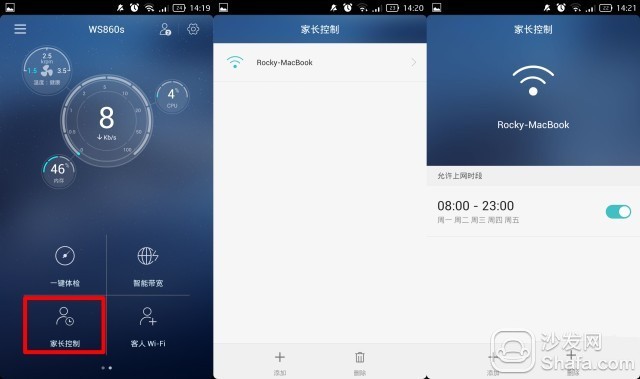
If you think that the above functions can be implemented by general routers, then the following feature is estimated to be only smart routers. In parental control mode, we can limit the number of Internet access devices that you think are necessary according to your needs. You can limit their online hours and weekly Internet access dates. For example, we can limit the time the children spend on the Internet. On the weekends, it is 5-8, so even if these devices are connected to Wi-Fi, they cannot get the network.
4. Guest Wi-Fi

If you come to your home and want to be able to connect to the Wi-Fi Internet at home, but because the password is more sensitive, what do you not want to tell your friends about? The Wi-Fi feature of the guest is useful. With this option we can create a new Wi-Fi hotspot and set its name, password, and opening time. With this simple setup, we can simply provide our friends with a wireless network. , and will not disclose their personal information.
5. A key physical examination
5. A key physical examination

One-button physical examination is the name suggests is to check whether the router is running abnormal situation, the detection method is similar to the general mobile phone housekeeper, can check the Internet status, firmware version, firewall, Wi-Fi password and hard disk space in five aspects, and You can also share test results with social networks (sharing what's the real meaning of this? Do not understand)
6. Application Management


If you say that the most interesting feature of the hour light is not the "remote control". With this function, we can turn our mobile phone into a TV remote control to remotely operate the glory cube TV box function, and it also provides us with three modes of operation (key mode; air mouse mode; slide mode) Basically meet the operating habits of different people, in which I believe that the most practical air mouse mode, because some of the APP in the TV box interface compatibility is not good, through the built-in remote control may not be able to operate well, at this time Using the air mouse mode turns the phone into a mouse and clicking anywhere on the screen is a pretty good assistant. 6. Application Management

If you want to talk about the most "strange" feature in the routing companion app, which is not "application management", we can manage and install the applications installed in Glory Cube in this function, but what's more, inside of this is The application in question is not an application tool used by the router. Instead, the glory cube is used as an application for the TV box. This design undoubtedly puzzles the author, leading the author to think that the Glory Cube can expand more third-party functions (like Thunder acceleration, Time machine backup, etc.) Unfortunately, this is not the case. Applications installed there will only appear in the TV box's user interface.

Through the above brief introduction, I believe that we have probably understood the basic functions of Huawei's companion software. It is more like a mobile version of the routing control page, and it also greatly simplifies the functions that are not commonly used, and only retains useful functions. Options, but also can achieve remote management, even if it is not glorified cubic Wi-Fi can also achieve the operation, let's look at the most important hourly and remote download function of the routing partner.
Fourth, remote download
As mentioned above, remote download is a special feature of Huawei's partner. Although this feature sounds simple, it actually needs to be based on the Thunder Movie App. To achieve remote download, we first need to download and install Thunderbolt, and bind our Glory Cube to our own Thunder account. At this time some students have to ask, if I do not have a Thunder account how to do it? Then hurry to register one, whether or not members can also bind the glory cube above the account.


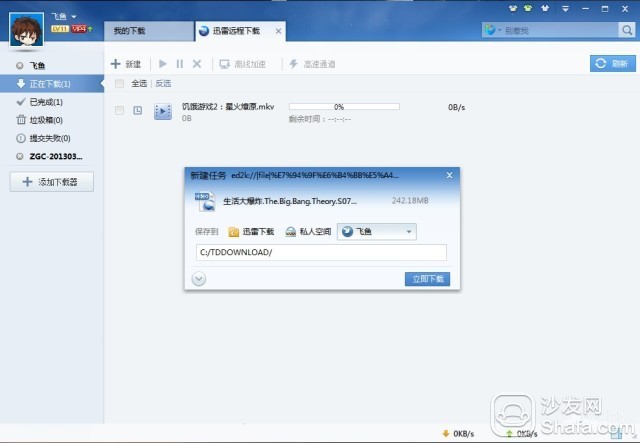
In addition to remote download, I also found a very interesting hour light function in the routing partner. Why is it interesting? Because it is a APP that is independent of the routing partner, we need to install the Hourlight APP before use. After the installation is completed, we need to ensure that our mobile phone and Glory Cube are in the same local area network. At this time, you only need to add an account. Ready to use.

Fourth, remote download
As mentioned above, remote download is a special feature of Huawei's partner. Although this feature sounds simple, it actually needs to be based on the Thunder Movie App. To achieve remote download, we first need to download and install Thunderbolt, and bind our Glory Cube to our own Thunder account. At this time some students have to ask, if I do not have a Thunder account how to do it? Then hurry to register one, whether or not members can also bind the glory cube above the account.

After the binding is successful, we can search for the resources we want in Thunder Video, whether it is video, picture or music, just select the remote download during the download, and select the downloaded device is just bound Glory Cube router That's it. At this time, our Glory Cube will automatically perform the download task. If we hear a colleague in the office saying which new movie is good-looking, we can download it in advance through this remote download function. On the router, when it comes back home, the movie is downloaded and is it convenient?

At this time, there may be some classmates who will say: There are not many resources in the Thunder Movie and Video APP. The latest movie is not on the line. What should we do? In fact, we can also copy the download link that needs to download the file and paste it into the new download task so that we can remotely download any necessary files. (It is a pity that the author is not currently in the Android mobile phone version. Finding this feature is only available on PCs.)
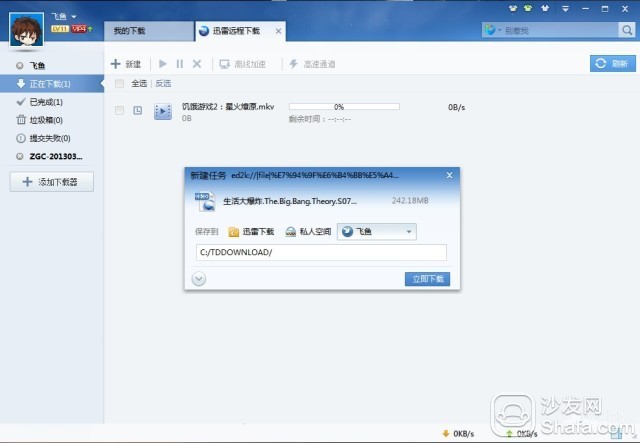
After the above simple explanation, we should be clear that the remote download function carried in Glory Cube is actually based on the remote download service provided by Thunder, but Glory Cube acts as a remote download device, as long as the PC in our home does not shut down and Thunder can also be downloaded remotely, but this way of remote download to the router is more practical, because downloading to the file in Glory Cube, we can easily access it through computers, mobile phones, tablets and other devices to make it more accessible. Similar to a family resource shared library, which can be loaded into all multimedia files in a family, allowing us to easily access any family-related content.
Five, small time
In addition to remote download, I also found a very interesting hour light function in the routing partner. Why is it interesting? Because it is a APP that is independent of the routing partner, we need to install the Hourlight APP before use. After the installation is completed, we need to ensure that our mobile phone and Glory Cube are in the same local area network. At this time, you only need to add an account. Ready to use.

Unlike the routing partner, Hourlight is a more entertainment-oriented software. More simply, the routing partner is an APP application that controls the functions of the Glory Cube Router. The Hour Light is a dedicated Internet TV box function. Part of the APP application. The function of this app can be simply divided into the following categories: My Cube, My Cell Phone, Remote Control, and Pocket Theater.
1. My cube
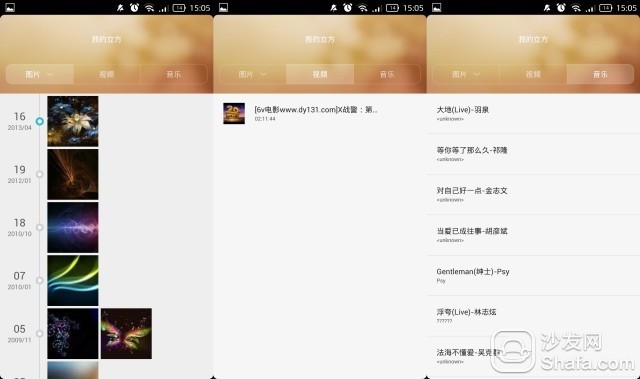
1. My cube
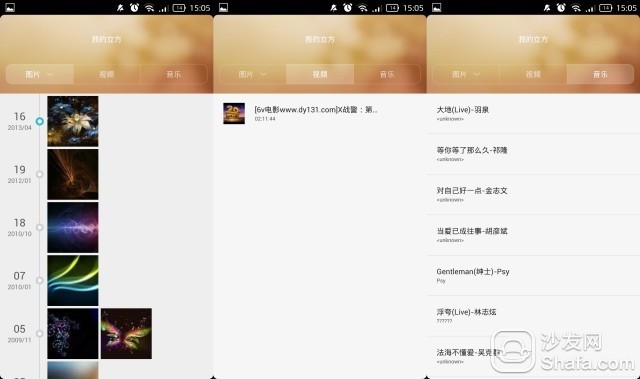
Click on the “My Cube†option at the bottom of the APP interface. We can view the multimedia files in Glory Cube through the Hourlights app, which includes pictures, videos, and music. After clicking the above content, you can also instantly view the content in the mobile phone. It is very convenient to watch. With the remote download feature, we can easily download remotely, go home and watch directly on the phone, and never have to worry about watching an online video card.
2. My mobile phone
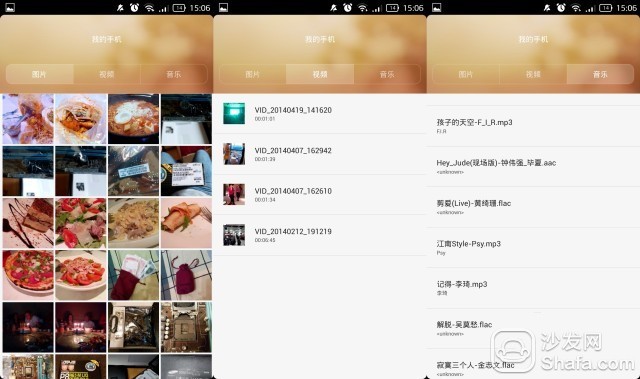
2. My mobile phone
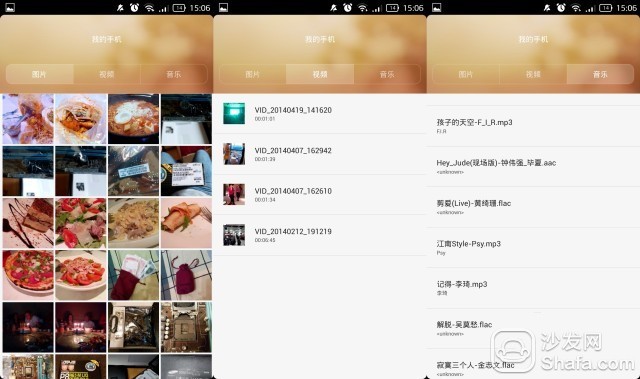
What if a friend’s mobile phone has exciting content that he wishes to upload to Glory Cube or show in home TV? With the “My Phone†function, it can be easily realized. After clicking “My Phoneâ€, we can see all the multimedia contents in the phone. After clicking, we can watch it in real time in the mobile phone or click the push button in the upper right corner. Or the upload button below pushes the content you want to see on TV or Glory Cube.
Remote controller
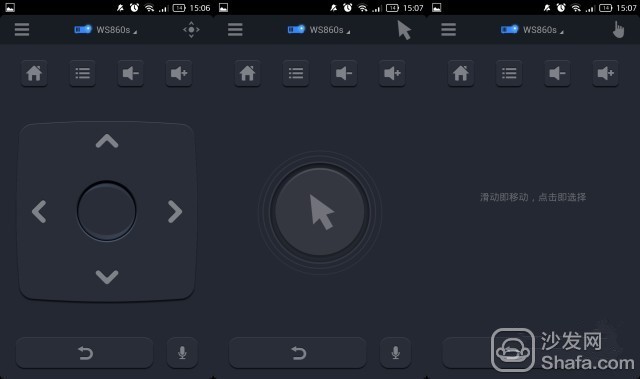
Remote controller
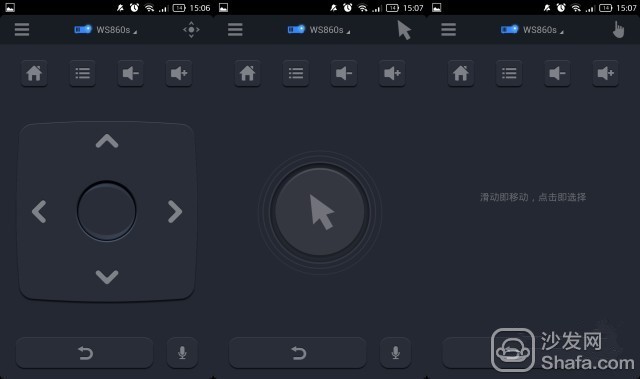
4. Pocket Theater
At present, this feature is still being tested and has not been officially opened. The author can only say "OK, wait and see...".
In addition to the above four main functions, the hour light's setting menu also has a one-button backup function. After the automatic uploading of mobile phone pictures and mobile video tabs is opened, Hourlight App will automatically back up the videos and photos from our mobile phones to glory. Cube hard disk, at the same time we can also click on "immediately upload the new baby in the phone" for manual backup, this feature is still very useful for users of regular brush, and multimedia files uploaded to the hard disk can also be at any time Remove or play, quite convenient.
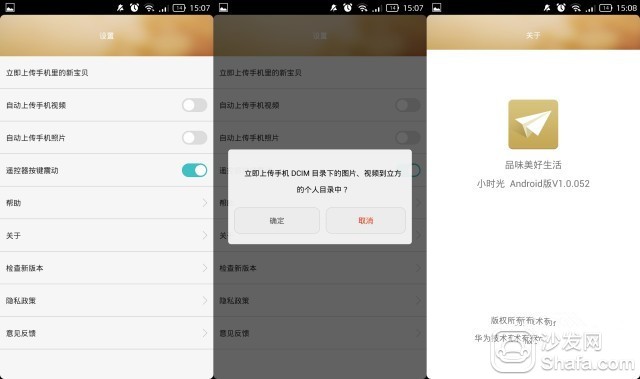
Through the above introduction, it is estimated that everyone has discovered that Hourlight APP is a more practical APP software than routing partner, because in daily life we ​​will be willing to spend more time on entertainment content, and it It also truly integrates the functions of mobile phones, TV boxes, and private cloud disks so that we can enjoy the fun of mobile phones, TVs, and even flat panels more seamlessly.
Sixth, TV box
As mentioned above, there are so many router-related functions. Here is the time to transfer the topic and talk about the TV box function of Glory Cube. Compared to ordinary Internet TV boxes, Huawei Glory Cube is similar in configuration to the current mainstream box. The dual-core CPU plus 1G RAM 4G ROM configuration is sufficient to run general video software and small games (although the experience of playing games on TV is More general, but better than none).


"Route Management Page" Sixth, TV box
As mentioned above, there are so many router-related functions. Here is the time to transfer the topic and talk about the TV box function of Glory Cube. Compared to ordinary Internet TV boxes, Huawei Glory Cube is similar in configuration to the current mainstream box. The dual-core CPU plus 1G RAM 4G ROM configuration is sufficient to run general video software and small games (although the experience of playing games on TV is More general, but better than none).

After connecting the HDMI cable to the TV, click the remote control's power button to turn on the TV box function. You can see from the box's main interface in the figure below that the glory cube's TV function interface is mainly divided into four parts: picture, video, Music, application. Its function is relatively simple, and does not embed video resources like other network boxes. Let's take a look at each item.

1. Picture audio and video experience
One of the most important functions of Glory Cube is its multimedia browsing function. In Glory Cube, all multimedia files are divided into three categories: picture, video, and music. Through the above three menus, we can distinguish between them. View the multimedia files in the built-in hard disk, and can directly click to browse or play, its experience can not be very good (the overall fluency can also), but enough to meet our daily use, whether it is to play 1080p video or high-definition pictures are Without any pressure (4K video not tested).

One of the most important functions of Glory Cube is its multimedia browsing function. In Glory Cube, all multimedia files are divided into three categories: picture, video, and music. Through the above three menus, we can distinguish between them. View the multimedia files in the built-in hard disk, and can directly click to browse or play, its experience can not be very good (the overall fluency can also), but enough to meet our daily use, whether it is to play 1080p video or high-definition pictures are Without any pressure (4K video not tested).

2. Application Experience
Because Glory Cube's box function is deeply customized by the Android system, it supports almost all software installed on the Android platform, but it needs to tell everyone: Because the horizontal version of the interface application is less in the Android system, Therefore, the mainstream mobile phone APP installed on the glory cube may appear to be misaligned or stretched, and the remote controller that is equipped with it cannot operate normally. Fortunately, Gloria Cube supports an external mouse or remote operation via a mobile phone. The lack of TV special edition software is undoubtedly a thoughtful design, allowing us to install more different types of software and provide a better operating experience. However, on the other hand, because Huawei’s glory cube will still be used for engineering test prototypes, although some software can be successfully installed on Glory Cube, the compatibility is not very good and crashes often occur. I believe in the future The version of the product will be resolved.

Because Glory Cube's box function is deeply customized by the Android system, it supports almost all software installed on the Android platform, but it needs to tell everyone: Because the horizontal version of the interface application is less in the Android system, Therefore, the mainstream mobile phone APP installed on the glory cube may appear to be misaligned or stretched, and the remote controller that is equipped with it cannot operate normally. Fortunately, Gloria Cube supports an external mouse or remote operation via a mobile phone. The lack of TV special edition software is undoubtedly a thoughtful design, allowing us to install more different types of software and provide a better operating experience. However, on the other hand, because Huawei’s glory cube will still be used for engineering test prototypes, although some software can be successfully installed on Glory Cube, the compatibility is not very good and crashes often occur. I believe in the future The version of the product will be resolved.

3. Wireless transmission experience
In addition to installing APP and playing video music, the most used feature of the author is non-wireless transmission. As long as our mobile phone or tablet PC and Glory Cube are in the same local area network, we can easily achieve the wireless transmission function. For example, if I now hold a tablet computer and watch “China on the tip of the tongue†on “Sohu Videoâ€, then we can Click on the “Wireless Screen†button in the play interface to wirelessly project our video onto the TV, which is very convenient. Unfortunately, currently, Glory Cube only supports Airplay and DLNA protocols for the time being, and the compatibility is still relatively common. After the author measured, Sohu video and PPS on Android phones can achieve wireless transmission, but like Youku and iqiyi. There will be no projection. In contrast, the compatibility of ios system is relatively excellent. In addition to the inability to achieve synchronous mirror projection, the general video can achieve wireless transmission, the overall experience is still quite good.
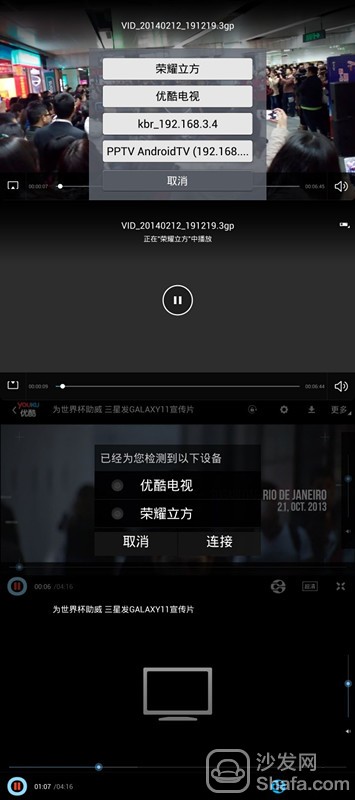
In addition to installing APP and playing video music, the most used feature of the author is non-wireless transmission. As long as our mobile phone or tablet PC and Glory Cube are in the same local area network, we can easily achieve the wireless transmission function. For example, if I now hold a tablet computer and watch “China on the tip of the tongue†on “Sohu Videoâ€, then we can Click on the “Wireless Screen†button in the play interface to wirelessly project our video onto the TV, which is very convenient. Unfortunately, currently, Glory Cube only supports Airplay and DLNA protocols for the time being, and the compatibility is still relatively common. After the author measured, Sohu video and PPS on Android phones can achieve wireless transmission, but like Youku and iqiyi. There will be no projection. In contrast, the compatibility of ios system is relatively excellent. In addition to the inability to achieve synchronous mirror projection, the general video can achieve wireless transmission, the overall experience is still quite good.
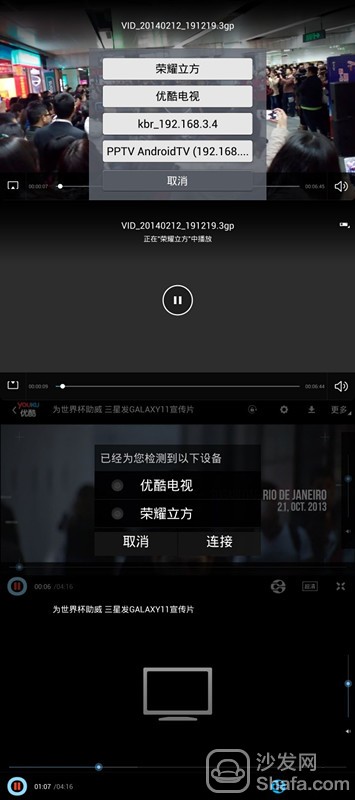
In general, the daily use of Glory Cube is mainly divided into the above three categories. There are other system settings and file management functions that are not described in detail. In simple terms, it is more like a home entertainment tool. It is a good choice to play movies and music or projection photos of some mobile phones when there is a need. It is a pity that the overall operation interface is still too simple. Even if there is not even the most basic APP software market, it is really for the author. I feel sorry that I can only hope that Huawei will add more features to its future updates. After all, this kind of TV box still has a great chance to become our future family entertainment center.
Seventh, PC end function
Seventh, PC end function
The front said a lot of mobile phone and tablet-side experience, let the author tell you the PC-side users how to achieve the operation. Like traditional routers, we can also implement router management by entering the router's management IP address in the browser (address: 192.168.3.1). After entering the router management page, I first need to enter the password for the route management, but the major difference between the router and the general router is that the user name password is no longer "admin", but is the same user name and password as the router Wi-Fi. Some white users who are not very good at router management.

After entering the management page, in addition to the three major settings for management (setting up external network connection methods; setting wireless network name and password; managing wireless Internet users), we can also perform Internet, home network, and device maintenance options. Settings.

1. Internet
In the Internet tab, we can make related settings for the Internet, IPTV services, parental controls, network security, bandwidth control, Internet services, virtual network services, virtual private networks, forwarding rules, routing settings, etc. Specific settable options I will not elaborate here, with the general router, the main difference is that these options are more simple and straightforward, if you are just a router white, I believe you can also learn to set, because in these settings, you and You won't see vocabulary that you don't understand at all, and the operation is more intuitive, more like a streamlined router setup interface.

2. Home network
If you think of the settings of the Internet tab as a WAN port setting in an ordinary route, then the home network settings should be set to the LAN port of a normal router. Here, we can see the operating status of various devices that have been connected to the router. , and we can also limit or interrupt it. In addition, we can also manage our wireless network or build a guest network. The overall operation is as simple as setting up the Internet. We believe that those who have no experience in using the router can easily get started.

3. Equipment maintenance
Finally on the equipment maintenance tab, it is not difficult to understand is to carry out various maintenance operations on the glory cube, which we can restart our router or upgrade our router firmware, you can also view a variety of diagnostic and system log information, and general routers The device management menu is not much different.

"Routing Hard Drive Tool"
If the router management page is the PC's "routing partner", then what tools can be used as the PC's "hour light"? "Routing hard disk management tool" may be your only choice. Prior to the author's initial acquisition of the Glory Cube product, Huawei did not provide this route's hard disk management tool in the route management page. This made me feel very helpless because it was for a smart router with a built-in 1T hard disk. It is a disappointing thing that the PC cannot manage the hard disk of the router. However, it is better that Huawei tells us through the update that the PC can also manage the hard disk of the router.

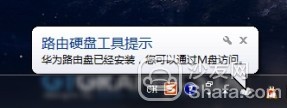
By downloading the "Routing Hard Drive Tool" on the router management page, we can manage our Glory Cube hard drive on the PC side. Its implementation is very simple and straightforward. After installing this tool, Huawei Glory Cube's internal hard drive will be In the form of new hard disks appearing in "My Computer", at this time we can freely view the contents of the hard disk, and achieve freedom and responsibility and viscosity, it can be said to be as simple as a 1T hard drive.
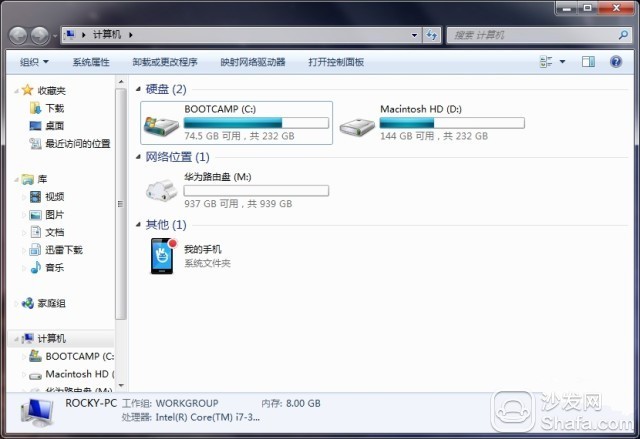
And the most important thing is that we can not only move files between the copy, you can also directly through the PC to play the music, pictures and even video in the hard drive, after the author's test its overall transmission speed is very good, copy and paste can reach 3Mb/s Watching 1080P HD video without any pressure is as easy and direct as installing a mobile hard disk on a PC.
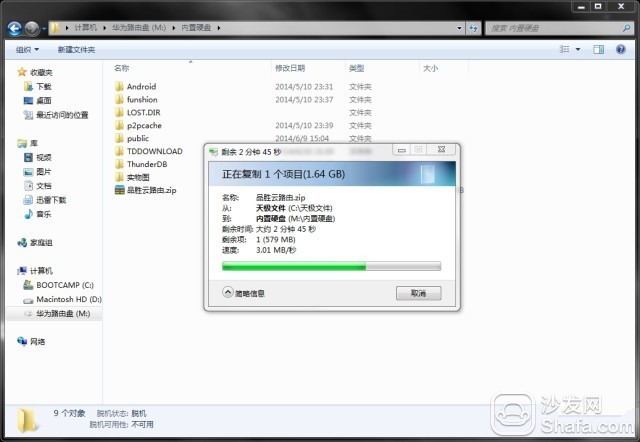
However, I was annoyed that the route management page and routing hard disk tools provided by Huawei could not implement the remote management function. Imagine if we can view or remove photos, videos, and music stored in routers at home at any time in the office. How easy is the file? Since Glory Cube's internal hard drive is just like our private cloud drive, our laptop or mobile device no longer needs much built-in capacity. We only need a network to get the files we need at any time. This does not allow the author to feel a little regret, hoping that in the glory cube can add this function in the future.

In general, Huawei's glory cube router management interface is similar to the general smart router management interface. Its design ideas are based on the simplest possible route, so that no router management experience can be easily used, but compared to For the routing companion APP, its function is still more detailed. If you can't find the setup options you can find in the router companion that may be found on the router management page, there are some users who need more in-depth functionality. The "hard disk management tools" feature design experience is more expensive and simple, just like the general U disk and mobile hard disk, the only drawback is that this function is still in the test interface, often crashes and no response to the situation, pending further improvement and optimization.
Recommended installation sofa butler Download: http://app.shafa.com/
