The time flies so quickly, and it turns into a senior. Thinking about the days of playing with classmates every day is really not much. Not to mention the group went out to play. However, I think that the senior year has only just begun. I just went to some people to practice. There are still some people in school. It's better to go camping in the mountains. Really said to go away, they set a good day for the weather and went to camp on the hill behind the school (General Zhaoqing Mountain). Looking at the stars together to see the moon to see the sunrise I think it is very good.
When it comes to watching the stars, the time is October 15, 2016. . Astronomers (I am not, I can only recognize Orion) surely know that this day is a full moon As the saying goes, star stars are rare. So looking at the stars becomes a matter of seeing only a few bright stars in the sky. (The fact is turned into Orion)

Although there is no chance for the shooting star, it's OK to take a look at the rest of the stars. After all, the camera and tripod are up.

Can you get back photos with LR or see a lot of stars?
The processing flow here is not a tutorial, probably is to pick the color temperature (I like it, when the moon will be a little blue), and then the highlight shadow is black and white, the goal is to make the stars as obvious as possible. This is my limit for these photos
The moon is in trouble
Since some stars can be photographed, then I thought to use time-lapse photography, but also to get the Earth's rotation, or the United States and the United States

Here, the camera was touched by students who didn’t understand the truth. The seat changed again. (Below sunrise is also!!)

This is Orion, see it

The imagination of the ancient people of Haha was good and rich. In fact, I don't think it was like anything at all.
Every season, Orion seems to have a night sky.
The following will tell you how to quickly output photos as time-lapse photography videos and convert them into GIFs. The meeting can be closed.
The official start of the text
I use the photo taken in the morning at sunrise, and my group is taking a 30-second interval. . It took only 90 shots because other people rushed down the mountain, so after the entire sun came out, they took two shots. The biggest tragedy was that we did not grab a good position in the evening. As a result, this opportunity has always been chaotic. It's okay, but it's okay. We talk about processing methods. Photo is not beautiful
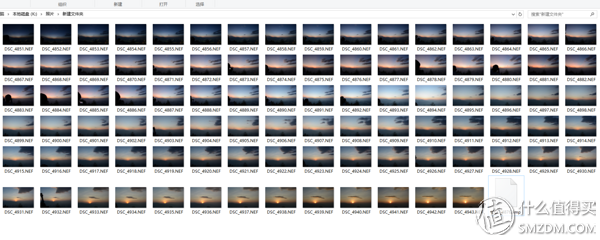
The same is the raw format, batch processing with LR out JPG format
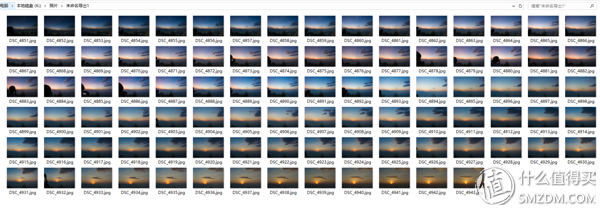
Then use the software Adobe After Effects CS6 (commonly known as AE)
His role here is to play these photos in order to form a "little video" and also anti-shake! ! .
Open AE
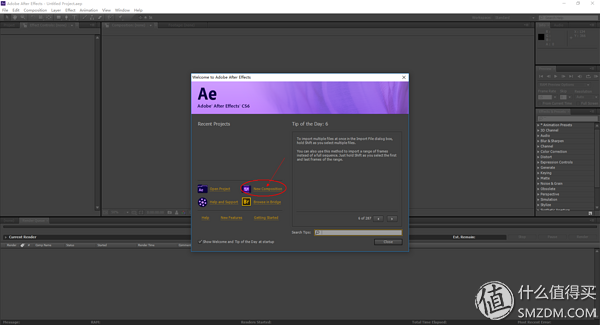
Then click "New Synthesis"
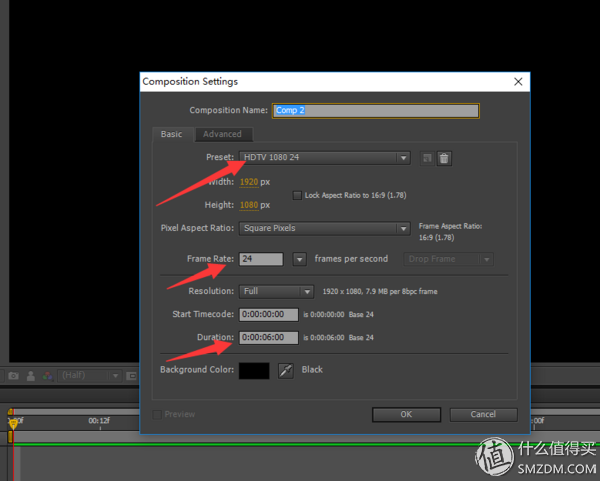
Then set the format, frame rate, and time (the time can be divided by the number of frames by the number of frames, not important. Can not be long.)
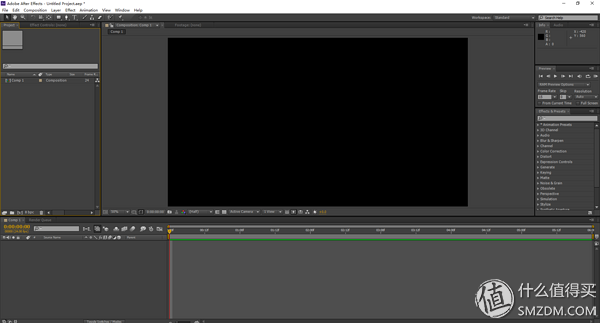
Then enter the official page
Then import the footage
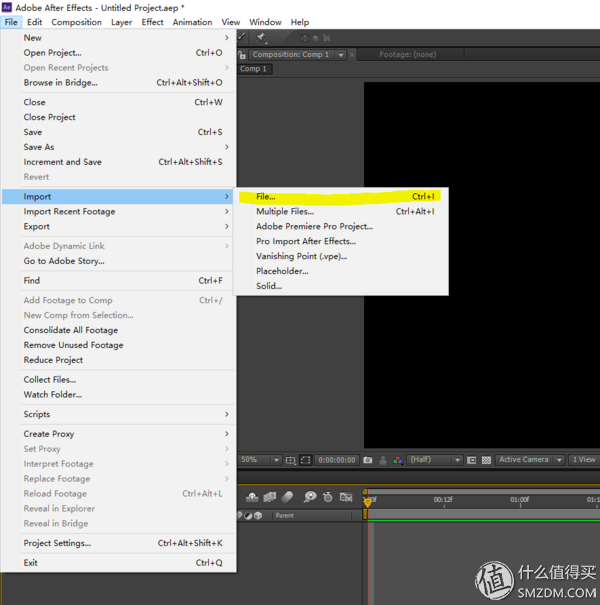
6. Select the first one and check the bottom of the mandatory order. Open directly.

7. The download is this screen. There is a material in the material library. Drag footage directly to the workspace
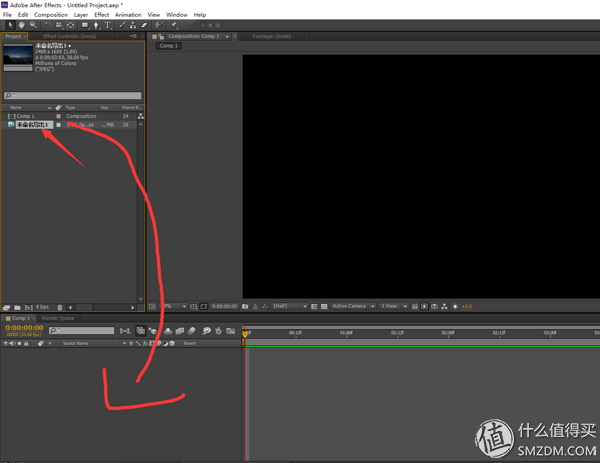
8. Directly to get the small video set in the third step, press the space to play directly, 24 per second.

9. Here you can see both sides of the box, it is the actual size of the photo, the middle piece is the stage. Here you can adjust the display area.
10. If you need to shake, keep looking. Select warp stabilizer. Fully automatic. After selecting it, it will be automatically analyzed. You can see the progress on the left.
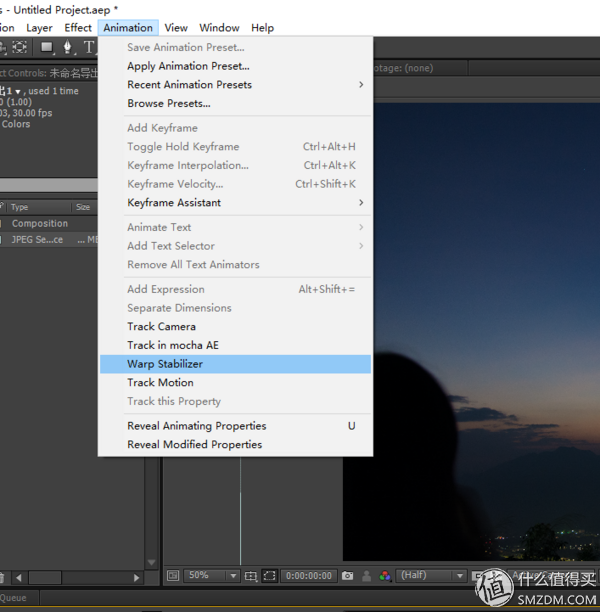
I am not obvious here, I will not put the contrast.
The next step is output.

Select to join the render queue here.
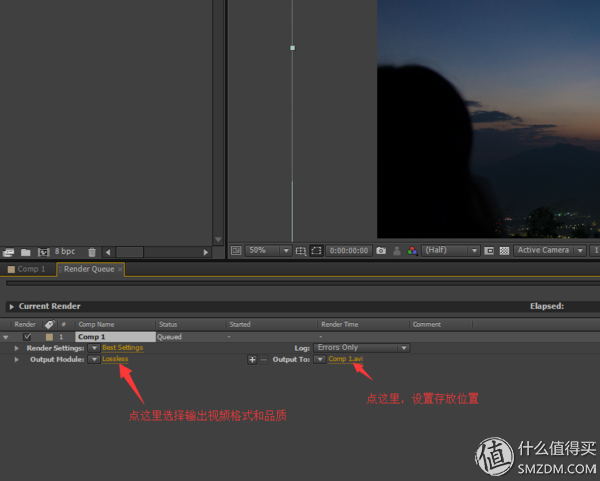
Then the render settings will appear here.
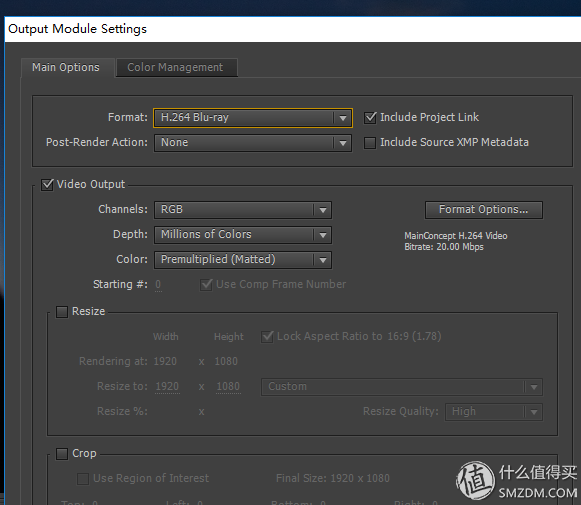
I chose H.264 Blu-ray, I do not know the specific difference, because I tried a lot of times to find this format is good quality, and ultra-small size. Unlike AVI, it's almost impossible to see the volume. This should be a kind of MP4 format, suffix is ​​M4V
Then click the render button on the right, render.
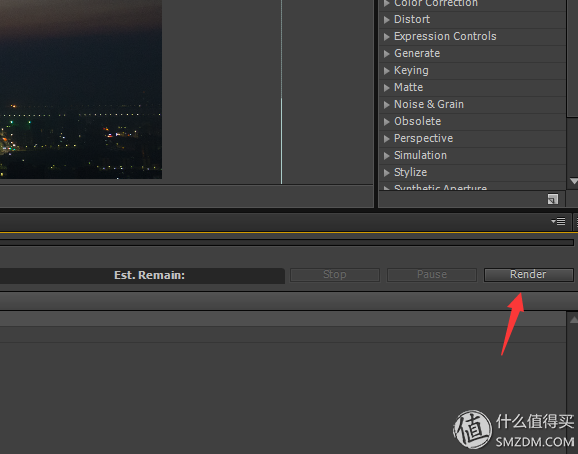
Get it ~ is not easy to do it? Here you can turn off the AE.
Because the video has been output.
Then you need to convert the video to GIF format. This requires Photoshop.
Turn on the PS.
Pull the newly generated video directly into the PS. (This process needs to wait according to the screen length)
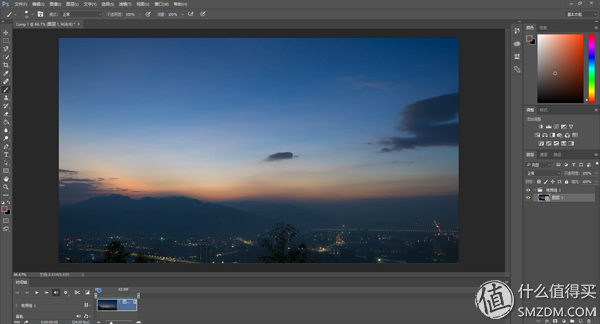
It's like this after entering.
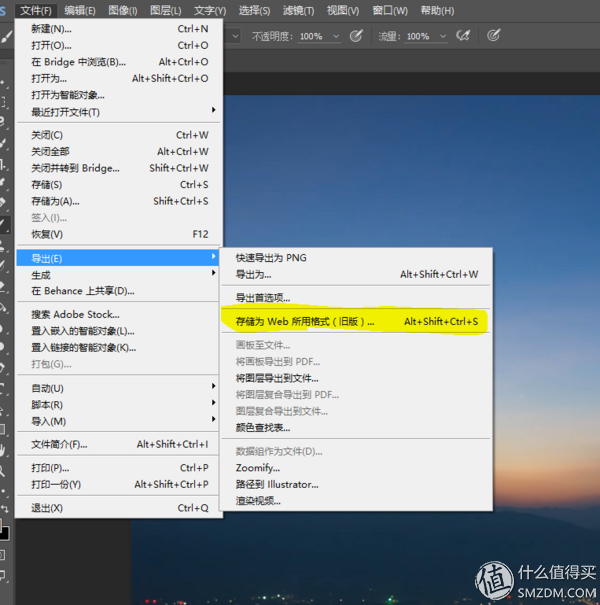
Point the file directly, everywhere. Store as web. . .

See this interface, here you can see the size of the gif, the original film gif size up to 50m, quality is good but there is almost no way to circulate with friends on the Internet, so to compress it, you can see on the right side of the dim, size , and quality. The following can also be played once or loop playback.
The most influential volume here is dithering and size
See below for comparison
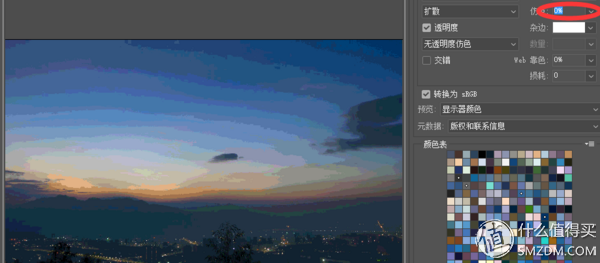
When the color is 0, the color is so overbearing, the volume is very small
When the color is 100, the color is very natural and the volume is very large.

So we need to make the size and quality control of the volume according to the rules we want to upload to the site (wechat seems to be 4M or less)
Direct storage. Completed ~ You can show your results to your partner at WeChat~!

Very unstable! ! Being blocked by others, I couldn't read it and moved the seats halfway, so I was wrong ! !

Zhaoqing in the evening is quite beautiful. There are fairy lake and Xixingyan in Xijiang.

Finally put a few photos casually

This is a shot at Duanzhou station. In fact, I have to spit it out. Why should the light rail to Guangzhou be so expensive, 60 yuan more than 1 clock. The train is also only 16.5 is also more than a minute. what is this.

This was captured in the InterContinental Huizhou hotel room, and one came into the room.
The architectural style on the outside looks pretty good. Just pat it.



Accompanied my five years of TF10, still intact quality and leverage.
If you have a better way to value your friends or if I'm wrong, remember to tell me - can anyone else tell me how to send videos to a circle of friends?
(Finish)