It's hard to have a chance to spare for a few days, and you can concentrate on reading books on your way to travel. Anyhow, kilde does not cooperate with ah. The beginning of the lock screen only wake up slowed down, then the lock screen directly to wake up, the whole body up and down on a key kend ppw taught me to poke ah! ! Search for various posts, before using k5 black key to open the key and hold it for almost 1 minute will also restart, for me on this new machine is completely free of eggs, Brush it, plug in the computer are not read with this! The only way now is to simply pull the battery out! How I wish Kindle could have a reset hole like mp4 behind it! !

Disassemble the machine to remove it, after all, than the brush machine simple!
This method for paperwhite, my paperwhite3 is the US version, the State Bank's Do not dismantle Kazakhstan, you can directly look for domestic Amazon! ! !
In the first step, you need a crowbar and the like to open the top border without worrying about damaging the interior, because the first layer is completely glued.

Then you need a small Phillips screwdriver to unscrew the ten screws that fix the periphery of the motherboard
As for the tools, all I bought were bought by mobile phone battery stores. I found something similar from Taobao, as long as I could remove the phone.

However, you will find that you can't win the board from the edge, but you can't win the motherboard. You can grope about it all over again. It's only when the button is buckled that you find a screw in the middle. It's awesome! ! Peel off layers of black adhesive tape, and then use a long screwdriver to go deep into PPAP


All the seals will be unlocked!

Then ugh! Pull it out of the back shell! Do not be too hard! Inadvertent ink screen will appear bad point, and split into such an estimate you can not make Amazon free of charge (PS heard that Amazon only to replace the machine is not to repair)

Next, turn to B, and you see the secret of everything! Do not handcuffs and remove all screws. You should be a disassemble tutorial. Just remove the 3 small screws around the battery.

Then, the exciting moment arrived, hey!

Has the battery been unloaded? Is it feeling over? The screen should also be extinguished? As long as you can go back and you can go straight? If you think so, you underestimate the ppw that you have been with.

Correct! correct! Broken electric ink screen is still strong!

Who special to tell me let me use hunger therapy to turn itself off, how could this state wait a month or two! How many books have I seen in one or two months? ! (Up to two books! One of them should be a magazine.) Actually, it stimulated me to disassemble the machine. I bought two copies of the English original book and spent nearly 200 yuan on my software, which was almost 20% faster. ! Anyway, after replacing the battery, you need to have I have my kindle, I have a usb Ugh! plug in and see if the indicator light is flashing, then press and hold the power button for more than ten seconds, and look forward to a long time Thick line!



You will see the above picture, four backlights in front of your eyes, you know this is what you want! What you want so! Then, if you're using hunger therapy like I did then
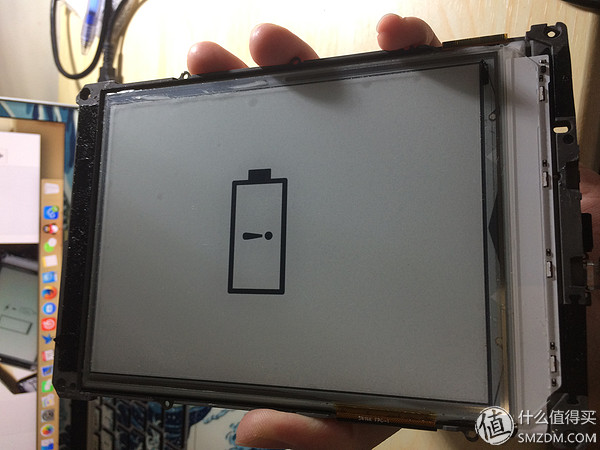
Thousands of mud horses rush through your mind at the moment, splashing waves! What does this exclamation point mean? ! Have to brush a machine or how? No, no, no, no
This is just a serious shortage of battery power, completely installed and then plugged in to charge, do not want to give up, just throw it away. 5 minutes you look at it again!
Completely back to normal!
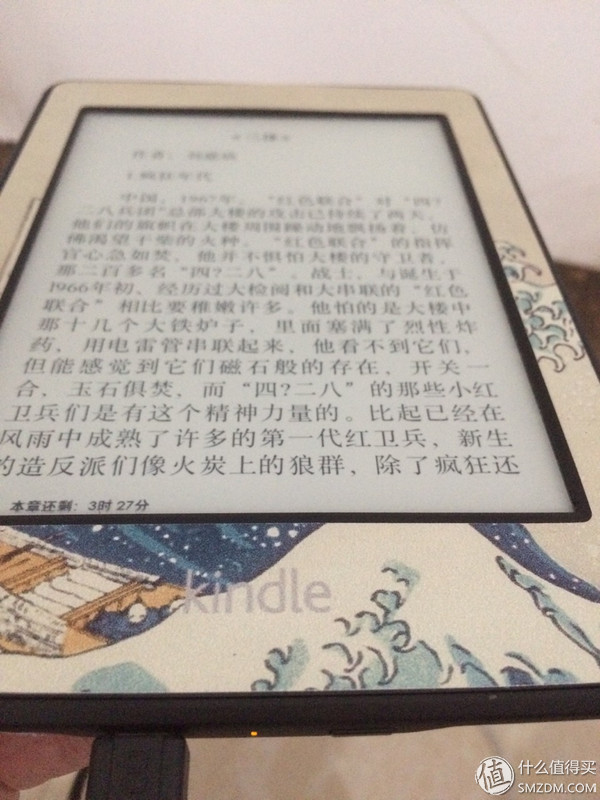
Summing up and repairing electronic equipment is just like driving a car. (PS is not a professional repair phone! However, Sony's battery was replaced by yourself, Apple 5s camera, also repaired gshock, after which I repair equipment to live together!)
For the first time, please give us a lot of support! ! ! PPAP!